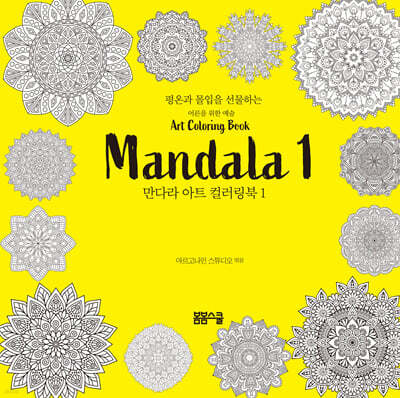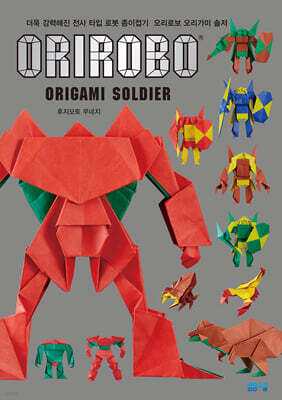-
Python은 단순성과 광범위한 라이브러리 덕분에 일상적인 작업을 자동화하는 데 탁월한 도구입니다. 아래는 다양한 도메인에서 일반적인 작업을 자동화하는 데 도움이 되는 상위 25개 Python 스크립트입니다.
- 이메일 전송 자동화
Use Python to send emails with attachments.
Libraries: smtplib, email
import smtplib from email.mime.text import MIMEText def send_email(subject, body, to_email): smtp_server = "smtp.gmail.com" smtp_port = 587 sender_email = "your_email@gmail.com" sender_password = "your_password" msg = MIMEText(body) msg['Subject'] = subject msg['From'] = sender_email msg['To'] = to_email with smtplib.SMTP(smtp_server, smtp_port) as server: server.starttls() server.login(sender_email, sender_password) server.sendmail(sender_email, to_email, msg.as_string())- 데이터 추출을 위한 웹 스크래핑
웹사이트에서 데이터 추출을 자동화합니다.
Libraries: requests, BeautifulSoup
import requests from bs4 import BeautifulSoup def scrape_weather(): url = "https://weather.com" response = requests.get(url) soup = BeautifulSoup(response.text, 'html.parser') print(soup.title.string) 3. 인터넷에서 파일 다운로드 URL에서 파일 다운로드를 자동화합니다. Libraries: requests import requests def download_file(url, save_path): response = requests.get(url) with open(save_path, 'wb') as file: file.write(response.content)- 파일 정렬 자동화
자동으로 파일을 확장자별로 정리합니다.
Libraries: os, shutil
import os import shutil def sort_files(directory): for file in os.listdir(directory): ext = file.split('.')[-1] folder = os.path.join(directory, ext) os.makedirs(folder, exist_ok=True) shutil.move(os.path.join(directory, file), os.path.join(folder, file))- 여러 파일 이름 바꾸기
디렉토리의 파일 이름을 일괄적으로 바꿉니다.
Libraries: os
import os def rename_files(directory, prefix): for i, file in enumerate(os.listdir(directory)): os.rename(os.path.join(directory, file), os.path.join(directory, f"{prefix}_{i}.txt"))- 백업 생성 자동화
중요한 파일을 ZIP 파일로 백업하세요.
Libraries: shutil
import shutil def create_backup(source_dir, backup_file): shutil.make_archive(backup_file, 'zip', source_dir)- 소셜 미디어 게시물 자동화
트윗/게시물 예약하기.
Libraries: tweepy, facebook-sdk
import tweepy def post_tweet(api_key, api_secret, access_token, access_secret, tweet): auth = tweepy.OAuthHandler(api_key, api_secret) auth.set_access_token(access_token, access_secret) api = tweepy.API(auth) api.update_status(tweet)- 스프레드시트 데이터 자동화
Excel 파일을 읽고 씁니다.
Libraries: openpyxl
import openpyxl def read_excel(file): wb = openpyxl.load_workbook(file) sheet = wb.active for row in sheet.iter_rows(): print([cell.value for cell in row])- 텍스트 번역 자동화
API를 사용하여 텍스트를 번역합니다.
Libraries: googletrans
from googletrans import Translator def translate_text(text, dest_lang): translator = Translator() return translator.translate(text, dest=dest_lang).text- PDF 조작 자동화
PDF에서 텍스트를 병합, 분할 또는 추출합니다.
Libraries: PyPDF2
from PyPDF2 import PdfReader, PdfMerger def merge_pdfs(pdf_list, output): merger = PdfMerger() for pdf in pdf_list: merger.append(pdf) merger.write(output)- 이미지 처리 자동화
크기를 조정하고 회전하거나 워터마크를 추가합니다.
Libraries: Pillow
from PIL import Image def resize_image(image_path, output_path, size): with Image.open(image_path) as img: img.resize(size).save(output_path)- 웹사이트 모니터링 자동화
웹사이트가 업데이트되면 알림을 받습니다.
Libraries: requests, time
import requests import time def monitor_website(url, interval): prev_content = None while True: response = requests.get(url) if response.text != prev_content: print("Website updated!") prev_content = response.text time.sleep(interval)- 데이터베이스 백업 자동화
MySQL과 같은 백업 데이터베이스.
Libraries: subprocess
import subprocess def backup_mysql(user, password, db_name, output): cmd = f"mysqldump -u {user} -p{password} {db_name} > {output}" subprocess.run(cmd, shell=True) 14. Slack 알림 자동화 Slack 메시지를 프로그래밍 방식으로 보냅니다. Libraries: slack-sdk from slack_sdk import WebClient def send_slack_message(token, channel, text): client = WebClient(token=token) client.chat_postMessage(channel=channel, text=text)- 날씨 업데이트 자동화
날씨 데이터를 가져옵니다.
Libraries: requests
import requests def get_weather(api_key, city): url = f"http://api.openweathermap.org/data/2.5/weather?q={city}&appid={api_key}" return requests.get(url).json()16.텍스트 음성 변환 자동화
Libraries: pyttsx3import pyttsx3 def text_to_speech(text): engine = pyttsx3.init() engine.say(text) engine.runAndWait()- 통화 변환 자동화
API를 사용하여 통화를 변환하세요.
Libraries: forex-python
from forex_python.converter import CurrencyRates def convert_currency(amount, from_currency, to_currency): c = CurrencyRates() return c.convert(from_currency, to_currency, amount)- 작업 일정 자동화
Python 작업을 예약합니다.
Libraries: schedule
import schedule import time def task(): print("Task running!") schedule.every().day.at("10:00").do(task) while True: schedule.run_pending() time.sleep(1)- 알림 자동
휴대폰으로 푸시 알림을 받으세요.
Libraries: pushbullet
[from pushbullet import Pushbullet def send_notification(api_key, title, body): pb = Pushbullet(api_key) pb.push_note(title, body)](link url)- 디렉토리 정리 자동화
디렉토리에서 오래된 파일을 삭제합니다.
Libraries: os, time
import os import time def cleanup(directory, days): now = time.time() for file in os.listdir(directory): filepath = os.path.join(directory, file) if os.stat(filepath).st_mtime < now - days * 86400: os.remove(filepath)- 주가 모니터링 자동화
주식 가격을 가져옵니다.
Libraries: yfinance
import yfinance as yf def get_stock_price(ticker): stock = yf.Ticker(ticker) return stock.history(period="1d")["Close"]- QR 코드 생성 자동화
텍스트나 URL에 대한 QR 코드를 생성합니다.
Libraries: qrcode
import qrcode def generate_qr(data, filename): qr = qrcode.make(data) qr.save(filename)- 키 입력 시뮬레이션 자동화
키보드 입력을 자동화합니다.
Libraries: pyautogui
import pyautogui def automate_typing(text): pyautogui.typewrite(text)- Git 작업 자동화
git push/pull을 자동화합니다.
Libraries: subprocess
import subprocess def git_push(message): subprocess.run(["git", "add", "."]) subprocess.run(["git", "commit", "-m", message]) subprocess.run(["git", "push"])- 시간 추적 자동화
업무에 소요된 시간을 추적하세요.
Libraries: time
import time start_time = time.time() # Do some work print("Time spent:", time.time() - start_time) These scripts can help you save time and simplify repetitive tasks. Combine these with cron jobs or task schedulers to unlock powerful automations! - 이메일 전송 자동화
-
에
 A admin님이 자유게시판에서 이 토픽을 이동함
A admin님이 자유게시판에서 이 토픽을 이동함
-
에
 A admin님이 에서 이 토픽을 이동함
A admin님이 에서 이 토픽을 이동함